Email to Text Business Communications Best Practice Guide
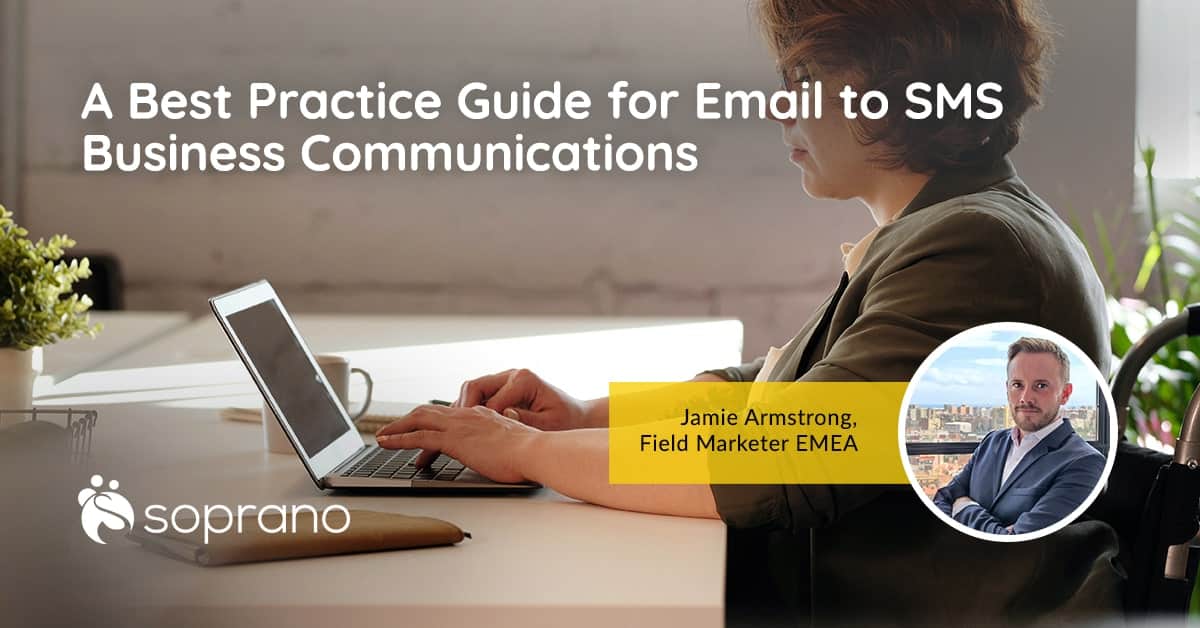
Did you know that an SMS is over 3,000% more likely to be engaged with than an email? While email has cemented its place in business communications, SMS is the obvious choice if you want a quick and direct channel that prompts fast action from your recipient. So what’s the solution? Combine them with email to text!
Email to Text is an easy way to send direct, short and actionable messages to an audience. Email is already well integrated into any modern business, and it’s now possible to implement this integrated solution that enables you to push your email communications to SMS, and receive SMS replies back to your inbox, without having to invest in separate SMS software.
Here’s an easy user guide to Email to Text for those who’d like to know what it does, how it will improve your business and how to use Email to Text to maximum effect.
What is Email to Text?
Simply put, it’s exactly what it sounds like – sending a message from your email client and it being received as an SMS message. It usually works in reverse as well, meaning the recipient can reply with an SMS and you’ll receive it as an email.
Email to Text works via a gateway. It can work manually, but it can also be automated, automatically converting emails such as account reminders, notifications, booking reminders, delivery status updates etc., into text messages.
The reality is that your recipient will be much more likely to even see the communication at all if it pops up in their messaging app, rather than it being delivered to a crowded email inbox (or spam folder).
When to choose Email to Text over email to email communication
It is important to keep in mind that SMS can reinforce messages that go out in email campaigns, but they should not be included as part of every messaging topic. Good uses for Email to Text are messages that include time-sensitive and actionable material (such as CTAs, urgent or sales notifications, clickable links). Email to email is more appropriate for general promotion, education, and lower-stakes notifications.
Additionally, SMS needs to be held to a higher content standard. People experience SMS as spam or annoyance if it is not relevant to them in terms of content and timeliness. Before converting an Email to Text, a business should always ask themselves if a recipient will understand why they are receiving this message, at this time.
How to create an Email to Text message
It’s easy to create SMS content when you’re using a familiar email interface with easy integrations. With Email to Text, you can start sending SMS messages from your email inbox and implement SMS campaigns into your strategies with very little ramp time.
Recommendations for an efficient email to text message:
- The short and actionable aspects of Email to Text messaging are key – you don’t want to irritate mobile message recipients with content that feels spammy. With that in mind, the keys to creating quality SMS content are:
- Get opt-in consent before sending an SMS campaign. Request customers opt-in with a way to subscribe using SMS, like “Text NEWS to 78910 to receive our SMS discount codes”.
- Use shortcodes (5-6 digits) to help reduce the size of the message. Shortcodes can become part of your brand identity, are easy to remember and make it easier for people to send messages to you.
- Use keywords and clear calls-to-action to send relevant text messages to your contacts.
- Don’t over-send SMS campaigns to your customers, and only send a campaign when the time is right. No one likes being spammed.
Soprano’s Email to Text service
Soprano provides an incredibly convenient, integrated way to create Email to Text communications. Our solution removes the need for any custom development that would be required if you were to add SMS capabilities to existing communication software, doesn’t require any additional resources to monitor inbound messages, and doesn’t add extra steps to your processes and workflow.
Our SMTP API means you can use your existing email client to send and receive messages, with a web-based Email to Text application that’s user-friendly and easy to log into to tweak settings, assign users and view reports.
No new system to learn – just an efficient communication channel that’s as quick and intuitive as email to use. Learn more about our Email to SMS.
