
Image: kris krüg/Wikimedia Commons
If you’ve got a smartphone or tablet, you’ve viewed a mobile website. From news to e-commerce, mobile webpages are ubiquitous.
However, using the mobile web for enterprise forms and process optimization is risky. Mobile webpages are just as prone to security and other risks as those you view on your browser.
There’s a newcomer on the scene that might have the skills to knock the mobile web right out of the process optimization ring: in-app workflows.
In this post, we’ll put in-app workflow messages and mobile web forms in a head-to-head competition and see how they stack up in four categories: security, competitive advantage, availability, and cost.
Round 1: Security
First, let’s look at the security aspect. If you send an employee a URL, there’s nothing to stop that person from sending it on to anyone else. This factor either limits your usage of mobile in process optimization or forces you to go to great lengths to secure the page and verify who’s viewing it.
The overall integrity of the mobile webpage is subject to both the integrity of the browser in which it’s viewed and the operating system. Malware, viruses, and keyloggers on the device could potentially harvest data on any webpage viewed on that device.
Using a best-in-class app for process optimization is entirely different. When you send an in-app message or form, it acts the same as an audio clip or file attachment: It’s native to the app, rather than a link that takes the recipient off to another page.
It’s not possible to take an in-app workflow message and:
- Send or display it elsewhere
- Forward it to someone else
- Forward a link to it
From a security standpoint, it would be much more difficult to capture information from an in-app workflow message. There’s no need to protect information sent in the form or qualify the identity of the person responding. Even a keylogger would only capture the text entered into the form, leaving a hacker without the context to make sense of stolen data.
For example, if an employee — we’ll call him Joe — wanted his friend Bob to view or complete a mobile form on their behalf, all Joe would need to do is send Bob the URL and any credentials he would need to log in (generally a username and password). That means that anyone, anywhere, could be accessing or filling in that form. (This is a kind of spoofing, discussed in more detail in this post.)
On the other hand, to complete that form in a workflow messaging app, Joe would need to hand over his physical phone to Bob. It’s a lot more trouble for Joe, and much less likely to happen.
Round 2: Competitive Advantage
There’s the security aspect to this sandboxing of information, of course, but also a competitive advantage for companies that take advantage of in-app process optimization technology. With no way to capture information from a website, competitors have no way of seeing either the forms you create or the information they might convey.
Round 3: Availability
If your employees need to view a mobile webpage, they’ll need to be online right at that moment, and stay online while they fill out and submit a form. In-app workflows only require data access to load the message or form onto the device; once it’s there, employees don’t need to be online to view it, and responses are automatically held until the phone has a signal again.
Round 4: Cost
Finally, let’s look at the cost associated with each option.
To automate a workflow using mobile webpages, you’d need to build, host, and secure an extranet. Don’t forget to build in best-practice identity management and set up a manual process for maintaining your store of IDs as employees join and leave the company and need password resets. Only then can you turn attention and funding to building a basic form capability.
With in-app process optimization, all you need to do is set up the app before building out your workflow and forms. There’s no need to worry about managing or storing IDs or hosting and securing an extranet, and you get additional analytics — like message status, timestamps, geolocation — out of the box.
Round 5: Head to Head
Take a look at the chart below to see in-app workflow messaging and mobile web compared in two categories: user experience and security.
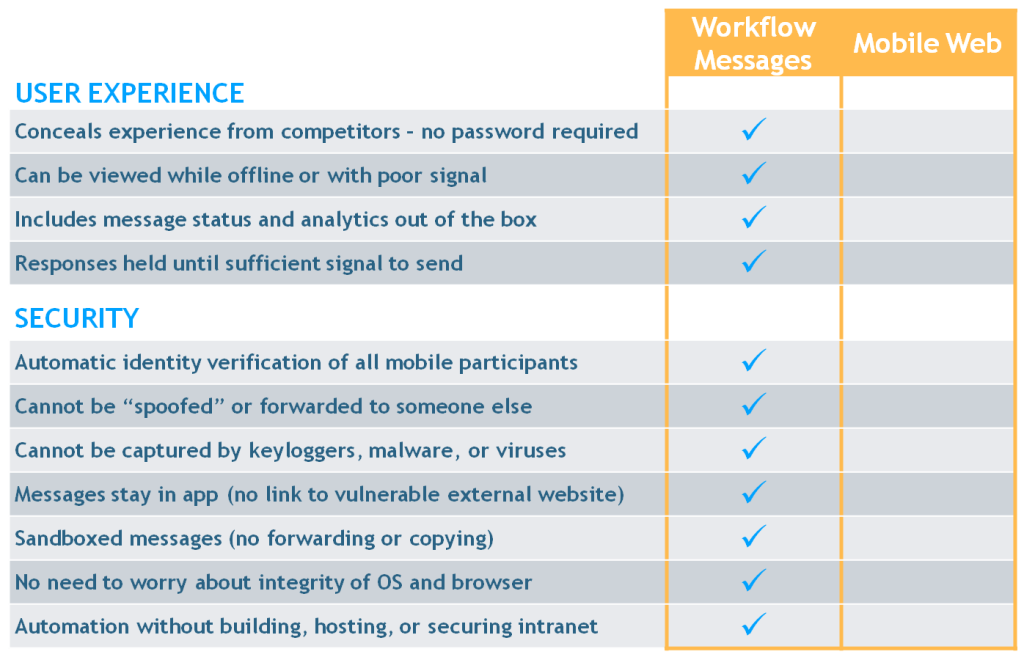
See how Soprano GAMMA helps enterprises optimize their processes by clicking on the button below.
