
Bulk emails are an effective part of a business’s communication strategy, providing extensive reach to a wide customer base in an instant.
However, one of the biggest issues with mass emails is that they can sound impersonal.
When you send an email that lacks personalization, email recipients feel like you don’t care about what they want or who they are.
Without that all-important sense of connection or empathy, open rates and engagement go down, and worse still, your emails often end up in spam folders.
So the question is, when you’re sending bulk emails to hundreds, thousands, or even millions of people at once, how do you make your email content sound personal?
How to send bulk emails with personalization
The key to success is knowing how to send bulk emails in a way that compels engagement and leads to click-throughs and conversions. Customers receive countless emails from brands every week and capturing their attention is all about creating emails that understand and offer what they want, and convey a sense of personal connection to the brand.
As such, the most effective bulk emails are those that don’t seem bulk at all.
Many organizations struggle with this as they are not able to add personalization tokens to their mass emails – but when you do have these capabilities, it’s a game-changer.

Here are the top three ways to personalize bulk emails:
Address email recipients by their preferred name
You can collect customer data that indicates what customers like to be called and then, if you address them by that name when you email them, you instantly make a connection. They feel that you have put more effort into knowing their preferences. For example, addressing an email to someone called Timothy with ‘Dear Tim’.
Reference a recent article or item they interacted with on your website
When you are able to track this and then add that extra layer of personalization when you reach out to the customer, it will be more appealing to them. They are less likely to feel that you are just sending out an automatic email, but rather actually spending the time to look at what they want. Feeling heard is key here.
Include the name and image of the employee this email is being sent on behalf of
If you are able to do this, again it can appeal more to the email recipient as it doesn’t feel like a bulk message. It feels more like something that someone at the business has spent the time crafting for that one person to see.
Other obstacles to an effective mass email campaign
Mass emailing can be such an effective tool when executed correctly. My aim with this article is to help organizations understand how to send bulk emails that achieve the desired impact.
I’ve spoken about personalization, but while a lack of personalization is one key challenge, there are others too.
Firstly, most software systems that can send out bulk email are unable to attach files to the email. If you are able to add attachments, you are able to add extra information for those who want to find out more, and/or enticing offers.
Another stumbling block is not being able to send an email to multiple recipient lists at once. For instance, if you have separate email lists for employees who are based in separate offices, you can only send the email to one office list at a time (instead of the email going out to all of your ‘employee’ lists in one hit.
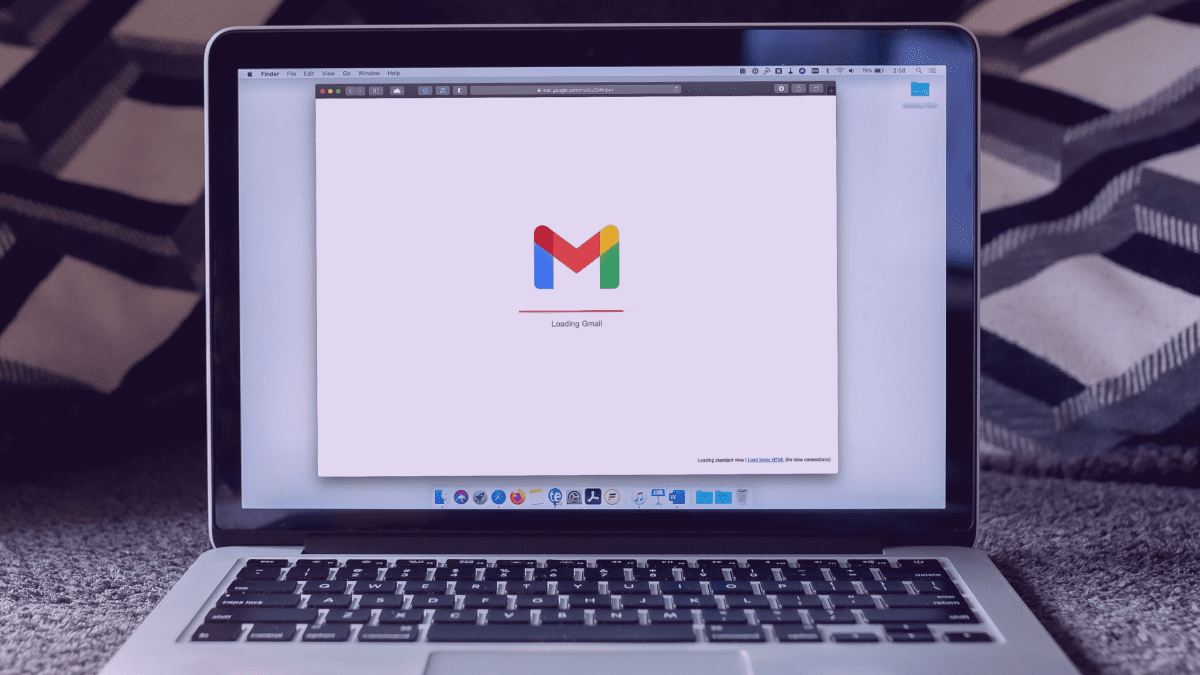
Finally, if you aren’t able to send your bulk emails via SMS to customers who don’t provide an email address, you miss many opportunities for communication.
The fact is that once you start using the right email system and learn how to send bulk emails that appeal to recipients, this amazing tool will give you the results it’s capable of.
How Soprano helps organizations overcome bulk emails challenges
Soprano’s bulk email solution pulls relevant data for each email recipient that helps ensure individuals are addressed correctly, and that their email calls out specific items that are relevant to them.
Our personalization tokens include:
● Adding first name, company name, title, etc.
● Referencing specific articles/website interactions that indicate you are aware of their needs and interests
● Including the name and image of the employee the email is being sent on behalf of
Our email system also offers the ability to:
● Send SMS directly from your email with Email2SMS. Use your web or desktop email program to easily send email content as an SMS to your customers or employees.
● Create more engaging emails using an HTML email editor to design, edit and preview your templates.
● Pause, cancel and resume controls on email campaigns. An inability to do this is a common restriction with bulk email campaigns. With Soprano, you can start and stop your mass email campaign as you please.
● Send both personalized or generic special offers to your consumers. Attach a discount voucher to the email or a PDF with more information.
● Send payment reminders via email to individual customers with defined amounts, expiration dates, etc.
● Control and report. Set user permissions and campaign reports through our platform, get information in real time, and assign message fees and cost centers. You can also generate and schedule automatic reports to evaluate the success of your campaigns.
● Create recipient lists with multiple variables and utilize them in the campaign report.
● Use multiple sources for recipients of email campaigns. Send an email to multiple lists or contacts in one go, instead of having to send the email separately to each group.
● Automate opt-in /opt-out through links within the body of the message, and manage lists within the platform.
● Save campaigns to launch in the future, use as a template or delete.
● Segment email campaigns by number of records and time interval.
Let Soprano Connect show you how to send bulk emails that drive up your open rates, increase engagement, click-throughs and conversions, and give you access to analysis, continuous control of your campaigns, and reporting that helps you to identify the email campaigns that are working for you.
